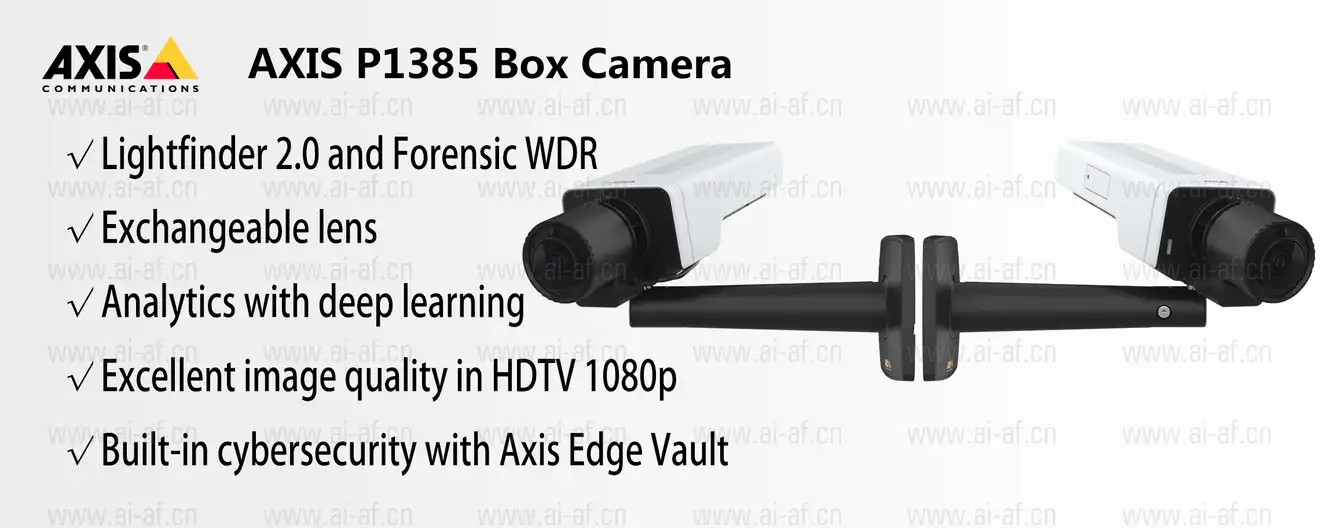TP-LINK TL-SF1024L 24-port 100M Corridor switch iron shell layer 2 supports port isolation
24 10/100M adaptive RJ45 ports All ports have wire-speed forwarding capabilities Support 6 levels of port speed limit function, flexibly manage user bandwidth Support port isolation, port VLAN and 802.1Q tag VLAN Support local and remote management, graphical client configuration program Built-in switching power supply, effectively resist voltage fluctuations, lightning protection design of uplink port Lightweight body, easy to install, can be rack mounted TL-SF1024L is a Layer 2 manageable corridor access switch product specially developed by TP-LINK for communities, campuses and other networks. It provides 24 10/100M adaptive RJ45 ports, each port supports MDI / MDIX auto-flip function and can be realized Wire-speed forwarding. The switch supports port-based VLAN, 802.1Q tag-based VLAN
Product Features
TL-SF1024L is a Layer 2 manageable corridor access switch product specially developed by TP-LINK for communities, campuses and other networks. It provides 24 10/100M adaptive RJ45 ports, each port supports MDI / MDIX auto-flip function and can be realized Wire-speed forwarding. The switch supports port-based VLAN, 802.1Q tag-based VLAN, port-based and 802.1p priority-based QoS policies, and port rate limiting. It is suitable for implementing economical solutions with high-reliability corridor access. At the same time, the switch provides two management ports to meet local and remote management requirements. The uplink port adopts lightning protection design, which has good manageability and environmental adaptability. Simple and practical managementProvide graphical user configuration program, easy to use; Provide two management ports for local and remote management; Support import / export of configuration files, once configuration, multiple use, which can greatly reduce the workload of network management personnel. Port speed limitIt can limit the egress and ingress rate of each port, and implement 6 levels of port rate limitation between 256kbps and 8Mbps to meet the bandwidth management requirements. VLAN managementPorts are isolated from each other. Each port can only communicate with the uplink port to meet user isolation requirements. Support port-based VLAN mode, which can be divided into different network areas according to needs, simple and convenient; Supports 802.1Q tag-based VLANs, which can implement VLAN division across switches and meet the need to divide network areas in a larger range. QoSSupports port-based and 802.1p-based priority modes, enabling priority forwarding of important business data (video, voice, etc.) and improving network performance. Hardware performanceThe uplink port is designed for lightning protection, which greatly reduces the economic loss caused by lightning damage to the user; Adopt low power consumption and fanless design to effectively reduce equipment noise and improve product reliability; Built-in switching power supply, 100-240V wide voltage working range, effectively resist voltage fluctuation; All-steel shell design, easy installation, can be mounted on the rack. |
Technical Specifications
| Property Description | Property Value |
|---|---|
| Network Standard | IEEE 802.3、IEEE 802.3u、IEEE 802.1Q、IEEE 802.1p、IEEE 802.3x |
| port | 24 10/100Mbps RJ45 ports |
| Indicator light | 1 Link/Ack indicator per port 1 Power indicator per device |
| performance | Store and Forward Support 8K MAC address table depth |
| Use environment | Operating temperature: 0°C~40°C Storage temperature: -40°C~70°C Operating humidity: 10%~90% RH non-condensing Storage humidity: 5%~90% RH non-condensing |
| Input power | 100-240V~ 50/60Hz |
| Dimensions (L x W x H) | 294mmx180mmx44mm |
| Port management | Port Speed Limit Rate/Duplex Flow Statistics |
| QoS | Support priority based on port and 802.1P Support queue scheduling based on weight and strict priority |
| VLAN | 802.1Q TAG VLAN, Port VLAN port isolation |
| User Management | Port 1 and port 24 have management port function, client program, remote management, support configuration file import/export |
| safety | Connection password protection Uplink port (port 24) lightning protection design |