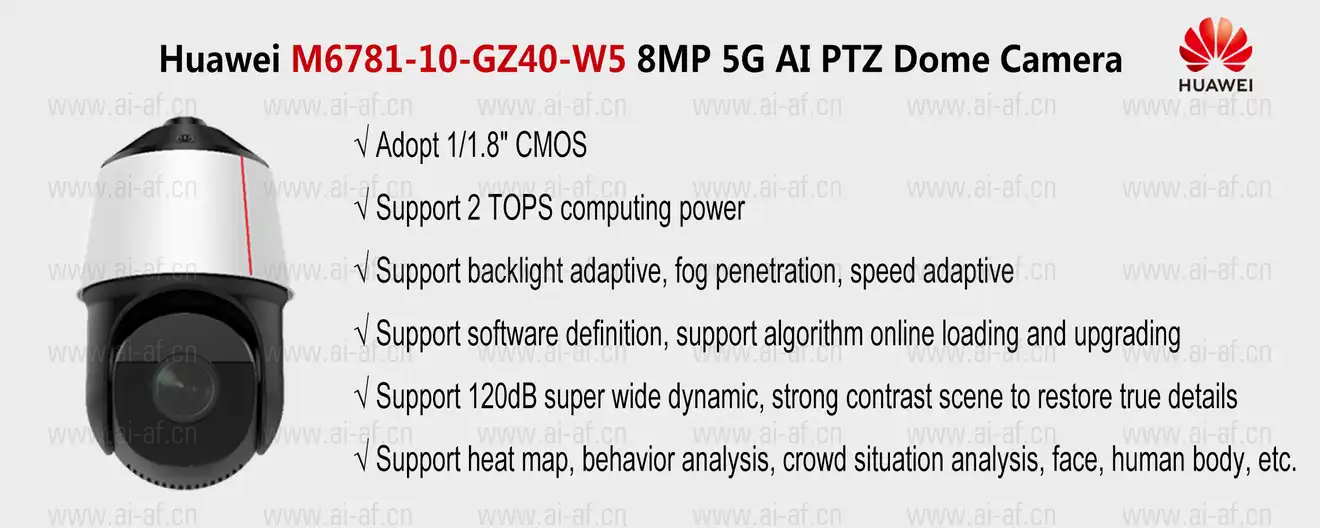TP-LINK TL-NXAP1800-GP2 AX1800 Dual Band Gigabit Wi-Fi 6 Outdoor Wireless AP
Next-generation Wi-Fi 6 (802.11ax) technology 11AX dual-frequency concurrent, the highest wireless rate is up to 1775MBPS Gigabit network port, Gigabit SFP optical port, high-speed transmission, direct connection is convenient External dual-frequency waterproof detachable omniDirectional antenna, independent RF circuit design, suitable for wireless coverage in outdoor venues Professional outdoor shell design, waterproof and dustproof grade up to IP65, working temperature up to -30℃~65℃, adapt to various harsh environments Automatic RF tuning to optimize overall performance Automatically remove weak signal devices to avoid dragging the entire network and improve wireless network performance Smart roaming to enhance wireless experience DC, 802.3at PoE and Passive PoE power supply, flexible
Product Features
First, use 11AX wireless technology Dual frequency concurrent, 1800Mbps wireless rate Support 2.4G / 5G dual-frequency concurrent, 2.4GHz band provides 600 Mbps wireless transmission rate, and the 5GHz band provides 1200 Mbps wireless transmission rate, built-in full high gain bipolarization antenna. Second, professional hardware, software design Built-in professional dual-frequency antenna, improve coverage signal quality Built-in double-frequency large-angle sector antenna, improved wireless signal quality in the AP coverage area; internal scientific layout within the antenna, effectively reducing the same frequency interference, optimizing heat dissipation, and improving transmission performance. Automatic RF tuning to optimize overall performance Supports automatic radio frequency tuning, automatic computing of neighbor relationships between the AP in the network, and automatically adjusts the wireless transmit power and channel according to the real-time interference, load conditions of the nearby equipment, ensuring that the overall wireless network is always at high speed, high performance. Smart kicking weak signal equipment, upgrading wireless quality Weak signal intensity thresholds, intelligent identification, and disabled, kicking the signal intensity below the threshold. Do not let the weak signal devices drag network efficiency and improve the roaming quality of the entire wireless network. Intelligent roaming technology to enhance the wireless experience of each user With intelligent roaming technology based on 802.11 kVR protocol, in high-density environments such as multi-APs such as conference room / office / bar / KTV, to help mobile phones, PAD, computers automatically access to signal quality, the best AP, implementation Quick roams within 50ms, effectively enhance the experience of each user and the overall performance of the wireless network. Third, high performance interface Gigabit network port, net online With a 1000Mbps network port, compared to the 100M network, the rate is greatly improved, so that the wired interface will no longer become the bottleneck wireless transmission, meet the high-speed Internet access in the high-band wide field. Gigabit SFP optical port, direct connection is more convenient A Gigabit SFP fiber module slot can be installed to install the SFP fiber module. With fiber optic direct connection AP, it is possible to effectively solve the wiring challenge when the AP and the machine room are far. Fourth, convenient construction, simple management, safe care Multiple power supply a, standard PoE power supply, more convenient construction Powered by standard PoE, no external power supply, each AP requires only one network cable, which is convenient. Note: You need to match the PoE power supply such as a PoE switch, standard PoE power electrical appliance. b, PASSIVE POE power supply, power transmission distance can reach 100 meters Supports PASSIVE POE power supply, power supply transmission distance can reach 100 meters, solve the problem of power access difficulties in an outdoor environment, and flexibly based on demand. c, support 12V ~ 53.5V DC power supply, no need to purchase a PoE switch to reduce the network cost. Note: This product is factory distributed DC power adapter and non-standard PoE power supply module. Multiple installation methods At the same time, it supports the hug rod, the wall mounting, horizontal, and vertical angles can be adjusted, easy to install, and adapt to more scenes. IP65 dustproof and waterproof Provide IP65 dustproof and waterproof capabilities, and can work normally in extreme environments as low as -30°C and as high as 65°C, without fear of wind, sun, rain and snow. TP-LINK Commercial Cloud Platform Unified Management Remote centralized management multiple projects, efficient and convenient In real time monitoring equipment, the alarm is timely and accurate Analysis of chart data, at a glance Support mobile phone app, management, anytime, anywhere Independent hardware protection circuit, automatic recovery work exception AP When the built-alone hardware protection circuit, the AP work is abnormal, it can be automatically recovered without manual intervention, ensuring that the Wi-Fi signal is stably covered, and the later maintenance is more worry-free. |
Technical Specifications
| Property Description | Property Value |
|---|---|
| model |
|
| name |
|
| Bare metal size (length x width x height) |
|
| Packing size (length x width x height) |
|
| Bare metal weight |
|
| Total weight |
|
| interface |
|
| Indicator light |
|
| Button |
|
| power supply |
|
| Maximum power consumption |
|
| Operating temperature |
|
| Working humidity |
|
| storage temperature |
|
| Storage humidity |
|
| Antenna type |
|
| Installation method |
|
| wireless function |
|
| Network characteristics |
|
| cyber security |
|
| Management method |
|
| System Management |
|