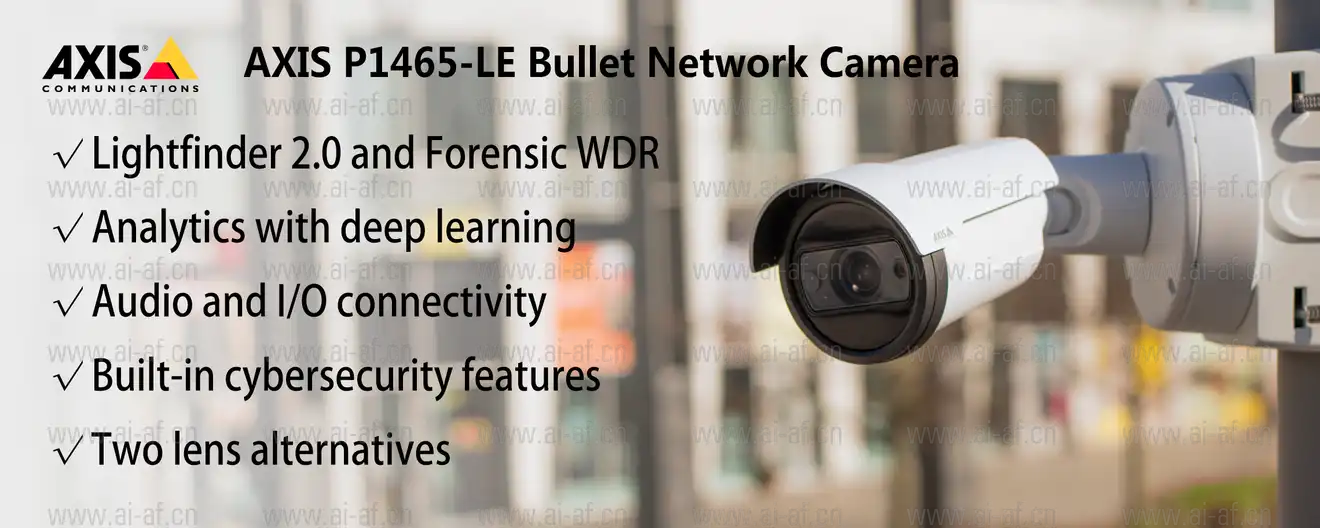TP-LINK TL-AC10000 wireless controller can manage 10 000 AP Gigabit Ethernet ports 5
Automatically discover and manage APs in a unified manner, can manage up to 10000 APs AC side-by-side networking, no need to change the existing network architecture, easy to deploy Unified configuration of wireless network, support SSID and Tag VLAN mapping Support multiple user access authentication methods such as MAC authentication, Portal authentication, WeChat connection Wi-Fi Support AP load balancing, evenly distribute the number of wireless clients connected to the AP Prohibit weak signal client access and kick off weak signal client AP LED lights on and off Automatically discover and manage APs in a unified manner, can manage up to 10000 APs Automatically discover all APs working in the thin AP (FIT AP) mode, and configure and manage the APs in a unified manner to achieve AP
Product Features
Automatically discover and manage APs in a unified manner, can manage up to 10000 APsAutomatically discover all APs working in the thin AP (FIT AP) mode, and configure and manage the APs in a unified manner to achieve AP zero-configuration access, plug and play. Various network optimization functions to ensure the online experienceSupports automatic channel adjustment. When the AP starts, it automatically selects the wireless channel with the least interference according to the surrounding wireless environment. It supports manual adjustment of the AP's transmit power to reduce mutual interference between APs and improve the quality of the wireless network. Supports weak signal rejection, can set a signal strength threshold, intelligently identify and prohibit, kick out devices below the specified signal strength, to prevent weak signal devices from dragging the entire wireless network efficiency, improve wireless roaming quality and the performance of the entire wireless network. It supports spectrum navigation, intelligently allocates the frequency band connected by the client, guides the dual-band wireless client to preferentially associate with the 5GHz radio frequency, and prevents wireless terminals from merging 2.4GHz channels to cause network congestion. Support load balancing based on the number of access users. When the number of users between APs exceeds the set threshold, AC can dynamically adjust the even distribution of users among different APs to prevent individual APs from being overloaded. AC side-by-side networking, no need to change the existing network architecture, easy to deployThe AC adopts a bypass networking. For the environment where the network has been deployed, the deployment can be completed without changing the existing network architecture, and it is integrated with the existing network. Using local forwarding technology, all data traffic directly enters the wired network for data exchange, breaks through the wireless controller's flow bottleneck limitation, and adapts to the increasingly higher transmission requirements of wireless network traffic. AC and AP support both Layer 2 networking and the AP's intranet and AC's external network cross-NAT three-layer networking mode. AC cross-NAT remotely manages all APs. Unified configuration of wireless network, support SSID and Tag VLAN mappingConfigure the wireless network parameters on the AC uniformly, and all configurations will be automatically delivered to all APs. The AP itself does not need any configuration. The SSID can be flexibly associated with the radio frequency unit of the AP to meet various business needs. It supports mapping between SSID and Tag VLAN, realizes three-layer isolation between different SSIDs, suppresses broadcast storm, and can set different wireless encryption, network authority and authentication methods for different SSIDs. Achieve fast roaming across APs to ensure online experienceWhen a wireless terminal moves between different APs in the same VLAN, the wireless name and wireless password are the same, which can realize rapid switching between different APs and fast cross-AP layer 2 roaming. Support rich access authentication methods such as WeChat connected Wi-Fi, SMS authentication, Web authentication, remote Post authentication and so on. WeChat with Wi-Fi:Visitors do not need to enter complex passwords, and can achieve one-click networking through the WeChat client. Support Portal interface jump, can push user-defined picture promotion; Support online time setting, flexible control of user authentication cycle. SMS authentication:Visitors need to enter the mobile phone number to get the SMS and pass the verification before they can go online. It supports docking with Alibaba Cloud, Baidu Cloud, Tencent Cloud, NetEase Yunxin, and third parties using HTP protocol servers to complete SMS authentication, which is suitable for places requiring real-name authentication. Web authentication:Adopt the built-in Web server of the wireless controller, use the internal Portal authentication to push the page, the user is authenticated by account and static password, the deployment is simple, and the custom picture can be customized for promotion, suitable for small wireless environment. Remote Post authentication:Adopt external WEB server, customize Portal authentication push page and authentication successful jump page, cooperate with external authentication server and SMS server, can realize static password, SMS dynamic password and other authentication methods, and can realize advertisement push and other services. MAC authentication:Only authorized MAC addresses are allowed to access the wireless network to prevent illegal device access. Strong security protection function, build a stable and safe wireless networkThrough the functions of broadcast storm suppression, DHCP protection, ARP protection, MAC address black and white list, etc., the security and stability of the wireless network are guaranteed. Support to set the AP to restart regularly, regularly clean up network spam and bot clients, to ensure that the AP always maintains a good running state. Support TP-LINK commercial network cloud platform centralized management, support business cloud APP remote management |
| Property Description | Property Value |
|---|---|
| port | 5 10/100/1000M RJ45 ports 1 Console port |
| processor | Quad-core 64-bit MIPS network dedicated processor, single-core frequency 1.2GHz |
| RAM | DDRII 1024MB |
| FLASH | 96MB |
| Indicator light | Per port: Link/Act, 1000M/100M Per device: PWR, SYS |
| Dimensions | 440(w)x227(D)x44(H) mm |
| Input power | 100~240V AC,50/60Hz |
| Cooling method | Thermally conductive silicone + natural heat dissipation |
| Use environment | Operating temperature: 0°C~40°C Operating humidity: 10%~90%RH non-condensing Storage temperature: -40°C~70°C Storage humidity: 5%~90%RH non-condensing |
| Maximum number of manageable APs | 10,000 units |
| Maximum number of SSIDs supported | 4096 (support Chinese SSID) |
| wireless function | Unified configuration of wireless network DHCP server Layer 2 fast roaming Automatic channel adjustment Linear power adjustment WMM, Short GI Prohibit weak signal client access and kick off weak signal client |
| Wireless security | 64/128/152 bit WEP encryption, WPA-PSK/WPA2-PSK (AES/TKTP), WPA/WPA2 security mechanism Isolation between SSIDs, AP internal isolation SSID and Tag VLAN mapping |
| AP management | AP automatic discovery AP unified configuration and management AP regular restart AP software automatic unified upgrade Load balancing based on the number of access users Adaptive rate adjustment Related user limit AP LED lights on and off AP batch editing AP group management |
| verification method | MAC authentication Portal authentication: local Portal, remote Post WeChat with Wi-Fi |
| Authentication server | Local server, Radius |
| system status | System resource status AP running status Wireless client status Authenticated user status |
| Management and maintenance | WEB management, serial CLI management, Telnet management Configuration backup and import configuration Device restart Software upgrade Ping detection, tracert detection Time setting System log |